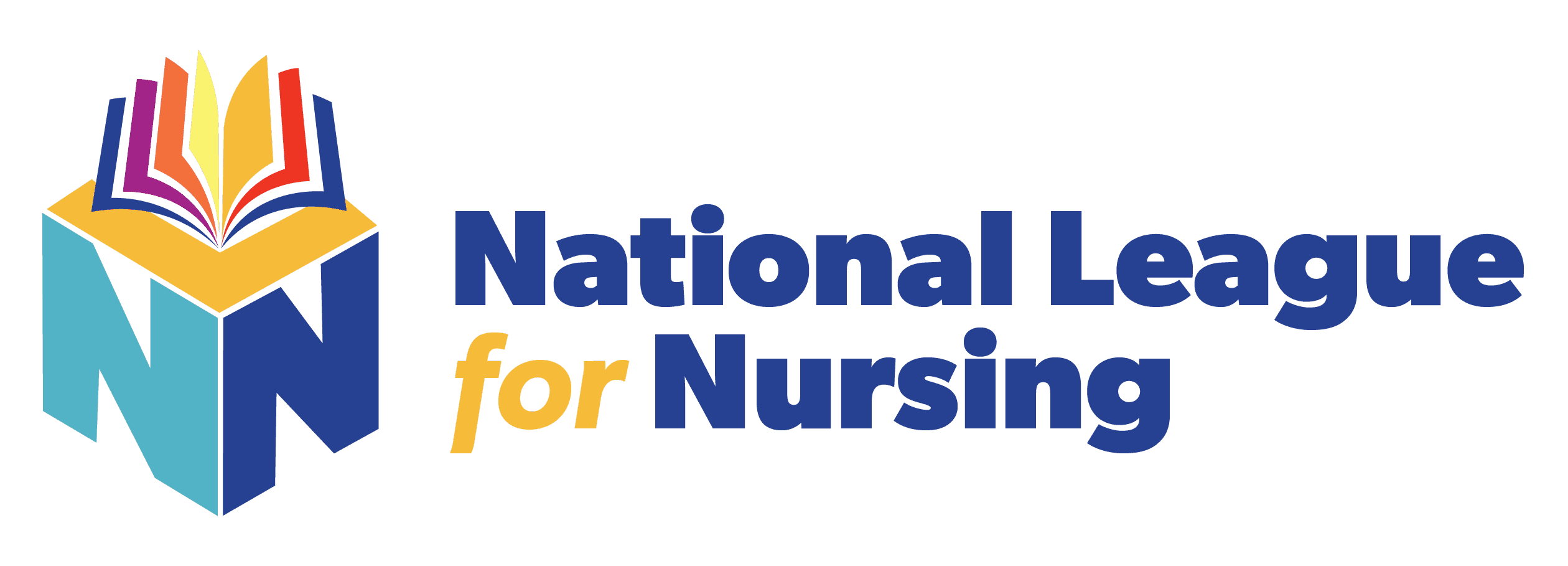Managing Registrations
Removing a Student from an Event
Edit the event and go to Manage Registrations > Registrations.
Use the Delete action next to any student to remove them.
When asked to confirm, click Delete.
Add a Student to an Event
Edit the event and go to Manage Registrations – Add User.
Search for existing student accounts registered with your exam site and check the box to select.
Set State: Complete.
Set Assessment.
Click Save Registration.